This is an experiment mixing the old and the new technologies.
I am typing this note on an old Hermes Rocket, but the paper
is a blank that I downloaded from the Rocketbook website. I
will use the Rocketbook software to take a picture of this page
and then upload it to my gmail account. The Rocketbook software
will save this as a PDF image and do character recognition on
the text. If this works, I think I have a very interesting new
process that I will use for writing.
And I love the coincidental symetry of using a Rocket and a
Rocketbook.
-----
OK, this experiment totally worked. The text above is was cut and pasted straight from the Rocketbook OCR text. Now the cool thing is that anybody could do this. I think it would work with pretty much any typewriter and you don't even have to buy anything (assuming you already have a smart phone). The blank Rocketbook PDF templates are at:
I use the Dot-Grid one for typing. You can print off as many blank pages as you'll ever need.
The Rocketbook software for your phone is a free download from either Apple or Google Apps, depending on your religious preferences.
Now, of course, once you start playing around with the Rocketbook stuff, you'll probably want to buy one or two of their notebooks, which I wrote about here:
The Rocketbooks have totally changed my creative workflow. Sketches, handwritten notes, an now typing are all easily scanned and uploaded. Any text in any document, be it hand-written or typed, is recognized (although the OCR software occasionally stumbles a bit if my printing is sloppy). The text is nicely searchable so if I'm looking for all my notes about snails (don't judge me), I can easily find them.
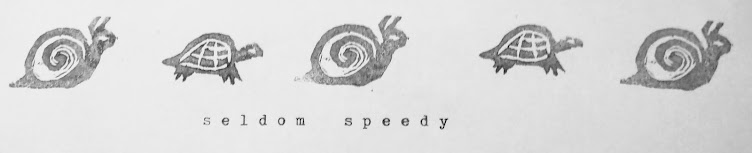

This pretty cool. Much more efficient than my present method of scanning at the computer, uploading to Google Drive, converting into Google docs. So many steps.
ReplyDeleteI’ll have to give this a try.